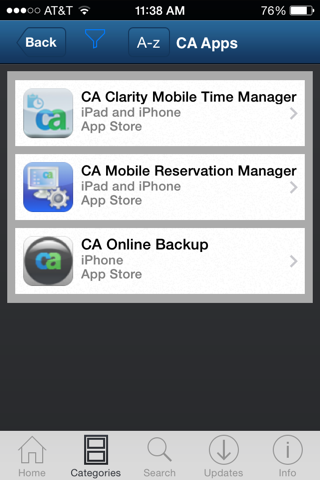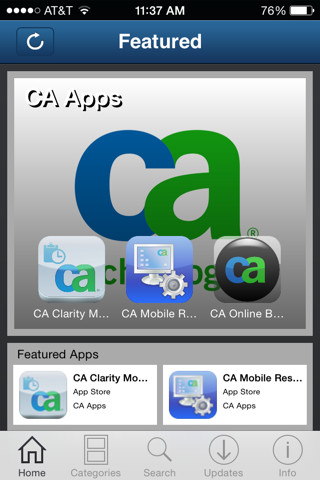
CA Mobile Device Management (MDM) enables enterprise IT organizations to manage and secure mobile and desktop devices throughout their lifecycle, from provisioning to decommissioning, using a centralized administration portal.
The CA MDM app for iOS devices requires communications with a back-end CA MDM server to function properly. Please contact your enterprise IT administrator for device enrollment instructions.
CA MDM key features include:
• Device configuration management: Policy-based enrollment and configuration of devices
• Enterprise app management: Total enterprise app lifecycle management from enterprise app store
• Security: Locate, lock and selective/full wipe device capabilities through easy-to-use admin and self-service portals
• Monitoring and reporting: Extended analytics including device/application trends and compliance reporting
• Enterprise integration: Out-of-the-box support for key enterprise resource integration such as Exchange, Active Directory and certificate authority
• Proven scalability and performance: Scalability through server farms and cluster landscape supports high availability
• Flexible deployment options: Available as on-premise or Software as a Service (SaaS) model to address the needs of an enterprise of any size
• Smart Containerization™: CA Management Cloud for Mobility which includes CA MDM is powered by Smart Containerization technology to dynamically control mobile device, application and email provisioning policies at a granular level